ANALYZE, TRACK, AND IMPROVE YOUR
MARKETING CAMPAIGNS WITH GOOGLE ANALYTICS
Choose Elevated Internet Marketing as Your Google Analytics & Tag Manager Agency
Let’s Strategize
By completing this form, you acknowledge and agree that Elevated may contact you at the information above.
Let’s Strategize
By completing this form, you acknowledge and agree that Elevated may contact you at the information above.


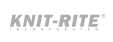
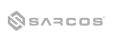



WHAT WE DO
Google Analytics Code / Account Configuration
Google Analytics is the best available toolkit for measuring and evaluating your website’s traffic performance. Elevated Internet Marketing can help you configure your Google Analytics dashboard to your brand’s unique needs with our Google Analytics consulting services.
Google Tag Manager Setup / Configuration
Taking advantage of Google Analytics requires the configuration of Google Tag Manager. Your Google Tag Manager consultant at Elevated Internet Marketing will tailor your GTM account to your needs, allowing you to control tags easily through your main Google Analytics account.
Event / Goal Creation
Create goals and events and use both effectively for greater control over your business’s Google account. As your Google Analytics agency, Elevated Internet Marketing can help you determine the best places to use goals and events, respectively.
Cross Domain Tracking
Google Analytics provides the ability to track users from one of your domains to another without losing the original traffic source on your second domain or having cross-domain traffic that generates conversions count as self-referrals.
E-Commerce Tracking
E-commerce is a mainstay of the modern business world, and with the help of your Google Analytics agency, you can use Google Analytics to track web traffic that ultimately transforms into conversions and sales on your e-commerce platform.
LET’S GET REAL
Give us 15 minutes of your time, and we will tell you if we think we can help or not. Click the button, fill out the form, and we’ll email you to coordinate a time to chat.
Why Google
Analytics?
Google Analytics is entirely free and provides an unparalleled level of control and insight into your site’s web traffic. As your Google Analytics consultant will ensure this reliable toolkit allows you to evaluate traffic to your site so you can make more informed business decisions. It’s not only vital to drive traffic to your website; you must also know why visitors are clicking and spending time on it.
Google Analytics also includes robust automated data collection, report generation, and intuitive options for customizing reports. You can customize Google Analytics reporting tools to generate streamlined reports that highlight your most crucial data points. This toolkit integrates seamlessly with countless other applications, too.
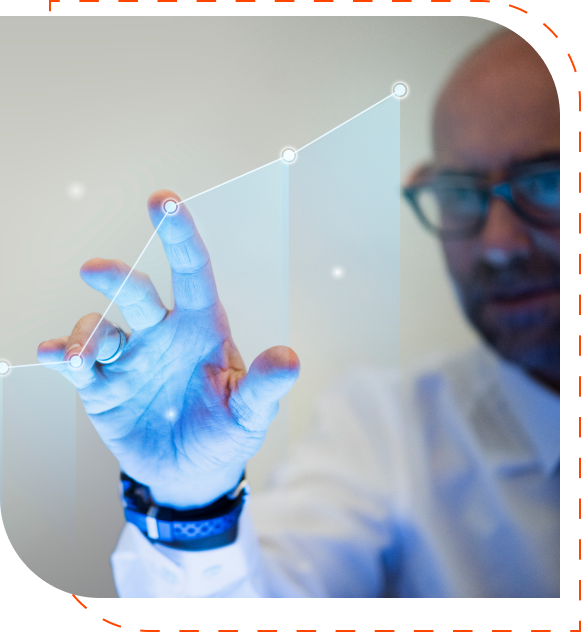

What is Google Tag Manager (GTM)
and What You Should Use It?
Google Tag Manager (GTM) is a free add-on for Google Analytics that allows you to control marketing tags more intuitively. Your website shares traffic data with Google Analytics through Google Tag Manager and keeps all of your tags in a single dashboard. While it’s relatively simple to use with minimal coding experience, it’s best to work with an experienced Google Tag Manager consultant to get the most value from your Google Tag Manager account.
To fully capitalize on the potential of Google Tag Manager, you will need to understand how Tags, Triggers, and Variables function. Tags tell Google Tag Manager what to do, Triggers tell it when you want it to do it, and Variables help Google Tag Manager determine when to execute Tag functions.
Google’s Multi Channel
Reporting
By enabling Goals within your Google Analytics account, you can start taking advantage of Google’s multi-channel reporting tools. These tools enable you to track conversions to specific keywords. As your Google Analytics consultant, we will help you use multi-channel funnel reports and will show you how to see a user’s entire path to conversion over a 30-day period instead.
You will see an Overview report as well as more specific reports for Assisted Conversions, Top Conversion Paths, a Time Lag report, and a Path Length report.
Google’s multi-channel reporting also allows you to categorize every source of traffic to your website. You’ll see Basic Channel reporting and have the ability to create Custom Channel groups for more detailed insights into your web traffic.

Google Analytics Glossary:
Metrics That Matter
Google Analytics can be one of the most critical marketing tools for any company. Your website is more than a digital business card — it’s the portal that converts leads into dedicated customers and followers of your brand and your content. Every business that operates online, from dedicated blogs to e-commerce platforms, can benefit tremendously by taking full advantage of the functionality that Google Analytics offers and Google Analytics consulting services from Elevated Internet Marketing.
If you are looking to enhance your marketing efforts by making better use of the many metrics Google Analytics provides, it is essential to begin by building an understanding of what each one means. To help you get started, we’ve developed a glossary of important Google Analytics:
- Sources for all incoming traffic to your website. This metric will help you determine how website visitors are finding your site and the biggest driving forces behind your web traffic.
- Interactions per visit. This metricstatistic shows you how much time the average visitor is spending on your website, how many pages they click through, and other valuable data that can inform your future web development strategy.
- Value per visit. Similar to your interactions per visit metric, this metricstatistic shows you how much value each visit to your website generates. For example, this will show you how many visitors convert on their first visits as well as reveal how visitors who don’t convert spend their time on your site.
- Return visitor conversion. It’s not uncommon for visitors to a website to refrain from converting on their first visit only to return another day and ultimately convert. This metric reveals the driving forces behind what changes these visitors’ minds and turns them into conversions.
- Bounce rate. This is one metric you want to keep as low as possible as it measures the frequency of users clicking to your site before “bouncing” away to another site. You can see how long it takes for them to bounce as well as how often bounces happen.
- Cost per conversion. Your multi-channel marketing campaigns need to generate value in the form of conversions. This statistic shows the portion of your marketing budget devoted to each conversion, allowing you to make more informed decisions with your marketing campaigns.
- Exit pages. Google Analytics will show you which pages tend to be the last ones visitors click to before leaving your site. This can help you refine your calls-to-action and streamline your conversion funnel.
- Average session duration. Similar to bounce rate, this metric shows how long the average user spends browsing your site.
- Pageviews. Does the average visitor to your site only click to a landing page, or do they spend time visiting multiple pages of your website before clicking away or converting? This metric will help you evaluate how much time the average visitor spends on your site.
- Landing pages report. You likely have several landing pages configured for each of your marketing channels, and this report will show you exactly which pages are generating website traffic.
- Mobile overview report. Many modern internet users rely on their mobile devices in lieu of desktop computers, and this report will allow you to determine how much attention your team should focus on mobile web development to increase mobile conversions.
- Conversion rate. Are you trying to convince visitors to your site to sign up for a newsletter, join your mailing list, or complete sales? Google Analytics allows you to track any type of conversion, so you know exactly how successful your web development efforts have been.
- Content efficiency analysis. Content continues to be one of the most important factors in any web development and conversion strategy. This report will show you how users interact with your content and how efficiently crafted your content is, in terms of keyword density and conversion generation.
Every business has unique needs and goals, but these metrics tend to be some of the most important across multiple industries. As your Google Analytics Agency, Elevated Internet Marketing can help you determine which metrics are most important for you to track.
LET’S GET REAL
Give us 15 minutes of your time, and we will tell you if we think we can help or not. Click the button, fill out the form, and we’ll email you to coordinate a time to chat.
Google Analytics - Universal Vs
Google Analytics 4
There are a few key differences between Universal Analytics and Google Analytics that every marketing team should understand. At Elevated Internet Marketing, our team can provide Google Analytics consulting services to help you determine the best Analytics configuration for your brand and website based on your unique goals and expectations for your marketing campaigns. The first thing to remember is that Google Analytics, often referred to as GA4, is not a direct upgrade to Universal Analytics, also known as GA3.
Instead, Google Analytics is an entirely new system that functions on event-driven models with an entirely new report system.
When you switch to GA4 from GA3 you should not expect to see the same reporting tools that you used previously. Initially, you may not see many reports until the new Google Analytics event-driven report system starts gathering data points from events. We provide Google Analytics services to help you determine which Analytics platform is right for your business model.
Universal Analytics used a reporting model based on sessions and pageviews using a session-based tracking model. Put simply, Google Analytics takes this a step further and provides more in-depth insight into your web traffic by considering every action a user takes as an event rather than aggregating data from only a specific predetermined set of possible events like pageviews and transactions.
Tracking, Views, and Data Streams in GA3 Vs. GA4
Tracking in Universal Analytics requires the use of a tracking ID, whereas Google Analytics uses a measurement ID. GA4 measurement IDs begin with the characters “G-“ and GA3 tracking IDs begin with “UA-“.
GA3 and GA4 also differ in terms of configuring Views and Data Streams. GA3 allows the creation of additional Views, such as one View for your mobile application and one View for your website. GA4 does not provide this View configuration functionality, but you can create data streams for your website and your applications.
Tracking Events in GA3 and GA4
Moving from GA3 to GA4 will require you to track events using different methods. GA3 requires using a category-action-label-value schema for tracked events, but GA4 provides more flexible and detailed event tracking with multiple variables. GA4 does not use the category, action, or label functions and instead captures four types of event categories:
- Automatically collected events.
- Recommended events. These will pertain to business-specific events that apply to your industry.
- Enhancement measurement events.
- Custom-defined events. If you need to track a specific type of event that isn’t automatically tracked by Automatic Collection, Recommended Events, or Enhancement Measurement Events, you can define your custom events using this tool.
In GA4, you can configure up to 500 unique event names per user account, and each event allows for you to assign up to 25 custom parameters. You can set value definitions up to 100 characters long.
Google Analytics’ enhanced measurement feature makes event tracking even easier than Universal Analytics. For example, this feature will automatically track events like page scrolling, video view time, and site search tracking without requiring you to input any new coding or tagging. All automatically collected events are captured as long as you use the gtag.js tag
Additional Differences Between Universal Analytics and Google Analytics
Ultimately, Google Analytics offers a greater level of customization and more robust automated data collection tools than GA3. GA4 may be more limited in terms of user-specific data retention, capping the time you have to track specific users to either two or 14 months while Universal Analytics offers the option to set user-specific data collection to “Do Not Expire,” and GA3 continues to provide more robust e-commerce tracking due to the fact that GA4’s e-commerce tracking is still in its early stages, but GA4 offers better cross-platform tracking.
There are several differences to consider if you are unsure whether the GA3 or GA4 tracking platform would work best, and your Google Analytics consultant at Elevated Internet Marketing will help you determine which option would suit your website best.
LET’S GET REAL
Give us 15 minutes of your time, and we will tell you if we think we can help or not. Click the button, fill out the form, and we’ll email you to coordinate a time to chat.
How Google Analytics Can Help Provide Attribution Tracking
to Your Digital Marketing Campaigns?
Attribution is one of the most important metrics to track in your digital marketing campaigns. Google Analytics now offers Attribution as a beta feature, and it’s vital to know how this metric works and what to expect from your Google Analytics account. “Attribution” applies to assigning credit for conversions through different marketing channels. Google now offers Attribution tracking as a free addition to the Google Analytics toolset, providing cross-channel attribution tracking that accurately reports all of your conversion totals without duplication across multiple channels, provides a consolidated report of your overall digital performance, and helps you build a more in-depth understanding of the customer journey with your brand.
When you configure Attribution in Google Analytics, you can determine how to assign credit for conversions. For example, you can configure attribution for your organic search conversions, paid click ads, and social media conversions using various factors along a user’s conversion pathway. You can develop attribution models using rules or data-driven algorithms to determine how to assign credit for every conversion. Google Analytics’ new Attribution tool provides rules-based attribution models and data-driven models.
Why Google Analytics’ Attribution Is Valuable
One of the most important factors in any digital marketing strategy is the return on investment. The Attribution models you develop will allow you to see exactly which of your marketing channels generate the most conversions. Without a solid Attribution model in place, it can be very hard to determine where your conversions actually generate. For example, your Facebook page may claim 80 sales while your Google Analytics dashboard reports only 65 generated from Facebook.
By default, Google Analytics will attribute conversion to the last traffic source before a user converts. However, it is now possible to develop more robust Attribution models that more accurately report where your conversions originate along a customer’s interaction pathway with your brand. For example, you can create Assisted Conversion Attribution that assigns a different value to every one of your marketing channels based on what it provides to the customer experience. You can also configure a Top Conversion Path that shows the unique channels that generate conversions with different values for each data point. Google Analytics also provides a Time Lag Report that shows how long it took for a customer to convert.
In total, Google Analytics’ Attribution tool offers 17 different metrics for analyzing a customer’s conversion path. This is crucial information for any business seeking to streamline and improve the customer journey while simultaneously boosting conversion rates. You can also optimize your various marketing channels by using the Channel Attribution feature, showing your conversion rates for organic search, referral traffic, and more.
Google Analytics now provides the ability to create custom Channels for more precise conversion tracking. You can also create segmented conversion paths that show your customers’ journeys with your brand in greater detail, allowing you to see exactly how users are interacting with your marketing channels and which channels generate the most conversions. Google Analytics Attribution also provides three valuable reporting functions for Model Comparison, allowing you to see which Attribution models are most effective, ROI analysis that shows which marketing channels deliver the best conversion rates and Model Explorer for those who purchase the Google Analytics Premium service.
Elevated Internet Marketing can help you take full advantage of every functionality offered with Google Analytics Attribution. This information is incredibly valuable for developing more robust marketing campaigns and ultimately increasing traffic that generates conversions to your brand. We’ll help you take full advantage of all the standard features of Google Analytics Attribution as well as developing custom Attribution models that suit your unique business strategy. Over time and with the help of Elevated Internet Marketing’s Google Analytics consulting services, Attribution in Google Analytics will help you create more effective marketing campaigns and distribute your marketing budget across your various marketing channels more wisely to generate the best possible return on investment.
LET’S GET REAL
Give us 15 minutes of your time, and we will tell you if we think we can help or not. Click the button, fill out the form, and we’ll email you to coordinate a time to chat.
FREQUENTLY ASKED QUESTIONS
Google Analytics is entirely free to use, however, account holders have the option of purchasing more robust features and expanded functionality with a Premium account. As your Google Analytics agency, Elevated Internet Marketing will help you determine the best way to extract maximum value from your Google Analytics account, help you customize the platform to work across your various marketing channels, and assist you in determining whether you should invest in Premium services.
Google Analytics is one of the most potent tools available if you want to ensure maximum return on investment for every marketing dollar you spend. Digital marketing in the modern business world is a multifaceted endeavor. Google Analytics services from Elevated Internet Marketing can help you develop a more streamlined and efficient digital marketing strategy and assist you in evolving it over time with the insights you uncover from your Google Analytics account.
While Google touts their Google Analytics toolset as incredibly intuitive, and that users require minimal coding experience to use it effectively, the reality is you can only maximize the use of Google Analytics by devoting a great deal of time to exploring and learning the platform. Google Analytics consulting services from Elevated Internet Marketing will ensure you are getting the most value possible out of your Google Analytics account while allowing you the flexibility to focus on your day-to-day business operations.
As your Google Analytics agency, Elevated Internet Marketing will help you configure your Google Analytics account to work seamlessly with your various marketing channels to create a comprehensive Analytics dashboard that’s easy to use. We will help you determine which features are most important for your business model, configure Google Analytics to work across your website and applications, ensure your Analytics platform accurately reflects your marketing channels, and help you understand the finer details of Google Analytics.
Elevated Internet Marketing has provided Google Analytics consulting services to businesses of all sizes across multiple industries. We understand that a business’s needs change over time and scale our services to each client’s needs. Your Google Analytics consultant at Elevated Internet Marketing will help you determine the services that will yield the most value for your company, and we can alter your services at any time in response to your business’s changing needs.

